Declaring Variables
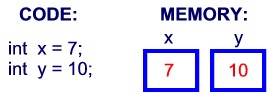
|
| How to declare a variable: 1. Choose the type you need. 2. Choose a name for the variable. 3. Use the following format for a declaration statement: datatype variable identifier; 4. You may declare more than one variable of the same type by separating the variable names with commas. int age, weight, height; 5. You may initialize a variable (place a value into the variable location) in a declaration statement. double mass = 3.45; |
When you declare a variable, Java reserves memory locations of sufficient size to store the variable type. The actual data values will be stored in these memory locations.
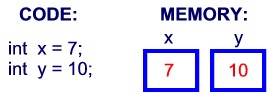
Variables that are not initialized are NOT empty. If you do not initialize your variables, they will contain junk ("garbage") values left over from the program that last used the memory they occupy, until such time as the program places a value at that memory location.
| Constant Variables Using final you can define variables whose values never change. You MUST place an initial value into such a "constant" variable. If you do not place this initial value, Java will never let you assign a value at a later time because you cannot do anything to change the value of a final (constant) variable.
final int ageLimit = 21; // this value cannot be changed
|
Java will allow you to declare a variable anywhere in the program as long as the variable is declared before you use it.
A good programming practice is to declare variables near the top of the program. Declaring variables in this manner makes for easier readability of the program. |
Comments
Post a Comment